Would you like to pay last month's rent?
When you log in, by default, the first invoice will be the current invoice of the month as it is set by date. In order to pay any previous invoice, select the Invoice History dropdown on the lefthand side of the screen. 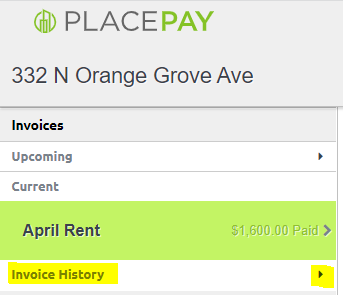
You may then select the past invoice you would like to pay. Proceed and 'Pay Now'.
If you need to edit the previous month's invoice amount, instructions to do so can be found here: Edit Invoice

Comments
0 comments
Please sign in to leave a comment.