If the Maintenance Request App is available on your account it can be accessed from the list of options on the left-hand side of the desktop dashboard. On mobile, it can be found in the general menu.
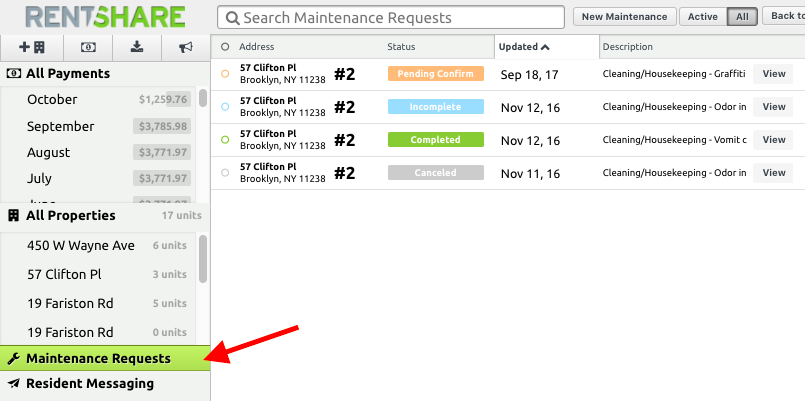
When tenants submit a maintenance request, you will receive an email alert and a complete account of the request will appear on the Maintenance Request Dashboard. You can click the "View" button next to any request to see the details and make updates. When you change the status of a maintenance request an email notification of the change will be automatically sent to the resident.
Available updates:
- Make a comment
- Set a time and date for the service
- Mark task as complete
- Delete task
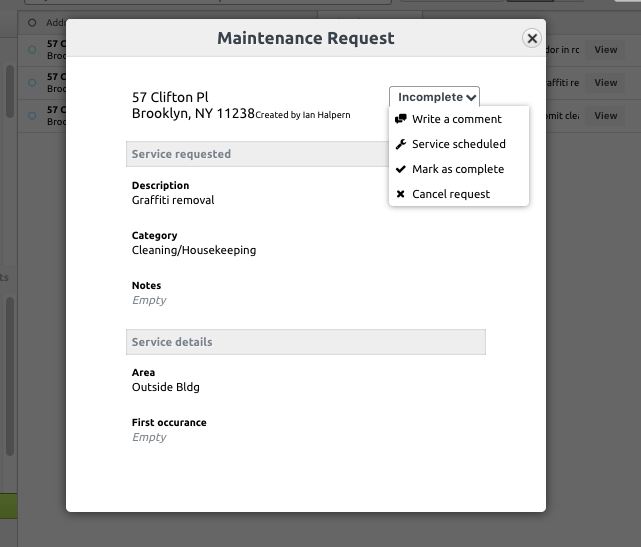
How to request tenant confirmation for maintenance visits?
When you select "Service scheduled" from the updates drop-down for a specific maintenance request, it will give you the option to enter a time and date for that service AS WELL as a checkbox for requesting confirmation. If that box is checked the resident will receive an email with a link to easily confirm/give permission for maintenance to arrive at that time and date.
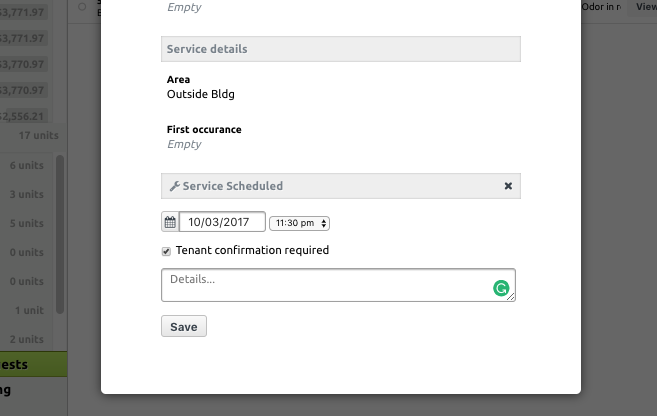

Comments
0 comments
Article is closed for comments.