NOTE: Auto late fee feature is only available with "Simplify" subscriptions. If you are interested in JUST this feature and want to set up a custom plan please contact sales@placepay.com and let us know more about your business and what you are looking for.
How do auto-late fees work?
The auto late fee feature allows you to set rules about when additional "late fee" line items are added to each invoice. This can be a flat amount or percentage on a particular day or increase each day up to a particular day or any combination of such rules.
How to set it up universally?
Go to Payment Settings by selecting the icon in the upper left corner of your dashboard or from the mobile drop down. Then towards the bottom, toggle "On" the switch next to "Automatic Late Fees". Then you can start adding the rules of your choice.
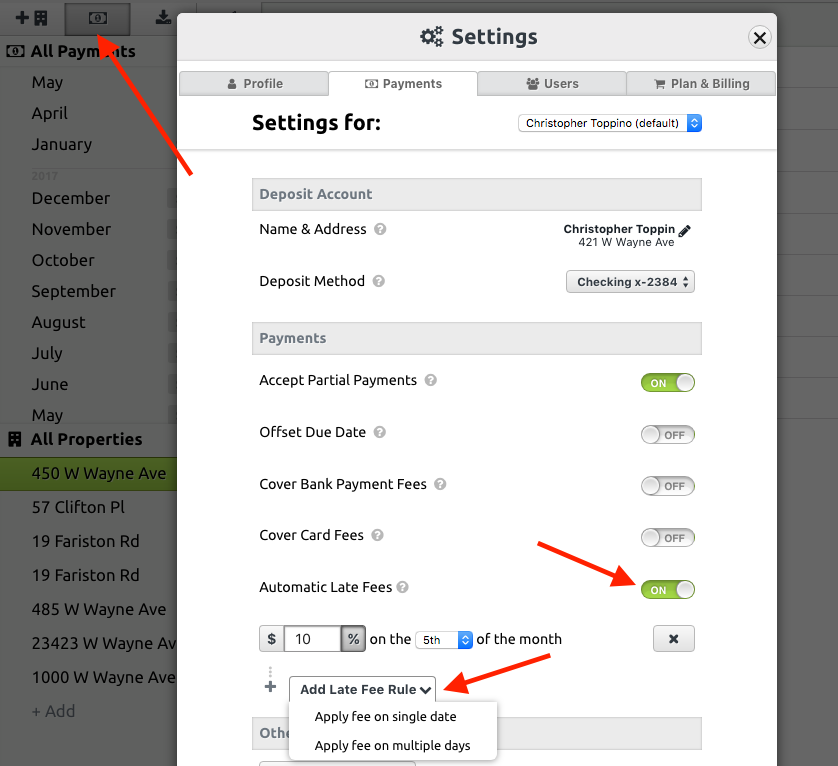
How to set up special rules at the Lease Level?
You can override the universal auto-late fee settings on the lease level by going to the "lease details" window and at the bottom where it says "Automatic Late Fees - Use default Settings" toggle the switch to "off". You can then set new rules for this particular lease without effecting the late fee rules for any other lease.

Comments
0 comments
Please sign in to leave a comment.