You can turn on and off autopay with a toggle present on all payment confirmation windows.
Alternatively, follow the instructions below to access your payment settings:
- Tap name in upper right hand corner to see drop down menu
- Select Payment Settings from the dropdown
- Tap the Manage Account button
- Tap the Autopay Toggle so it goes from green to grey and says “off”. You can then exit the window. Your settings will be automatically saved.
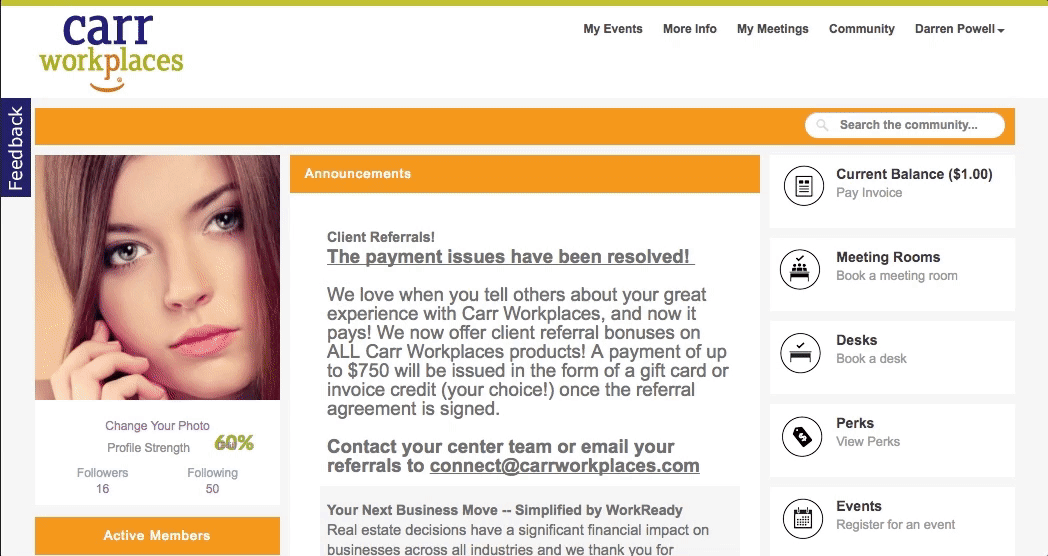

Comments
0 comments
Article is closed for comments.