Recommendation - Try logging in from another browser
When you try to adjust your auto-pay settings OR press the Pay Now button, if the pop-up window does not open or continually loads (see image below) there are two common causes.
1. Poor Internet Connection - If your internet is spotty the payment window may not be able to fully load and you should wait until you have a stronger connection.
2. Internet Explorer - At this time we recommend using Chrome or Firefox when you are making payments. Certain versions of Internet Explorer can result in the payment pop-up window from opening.
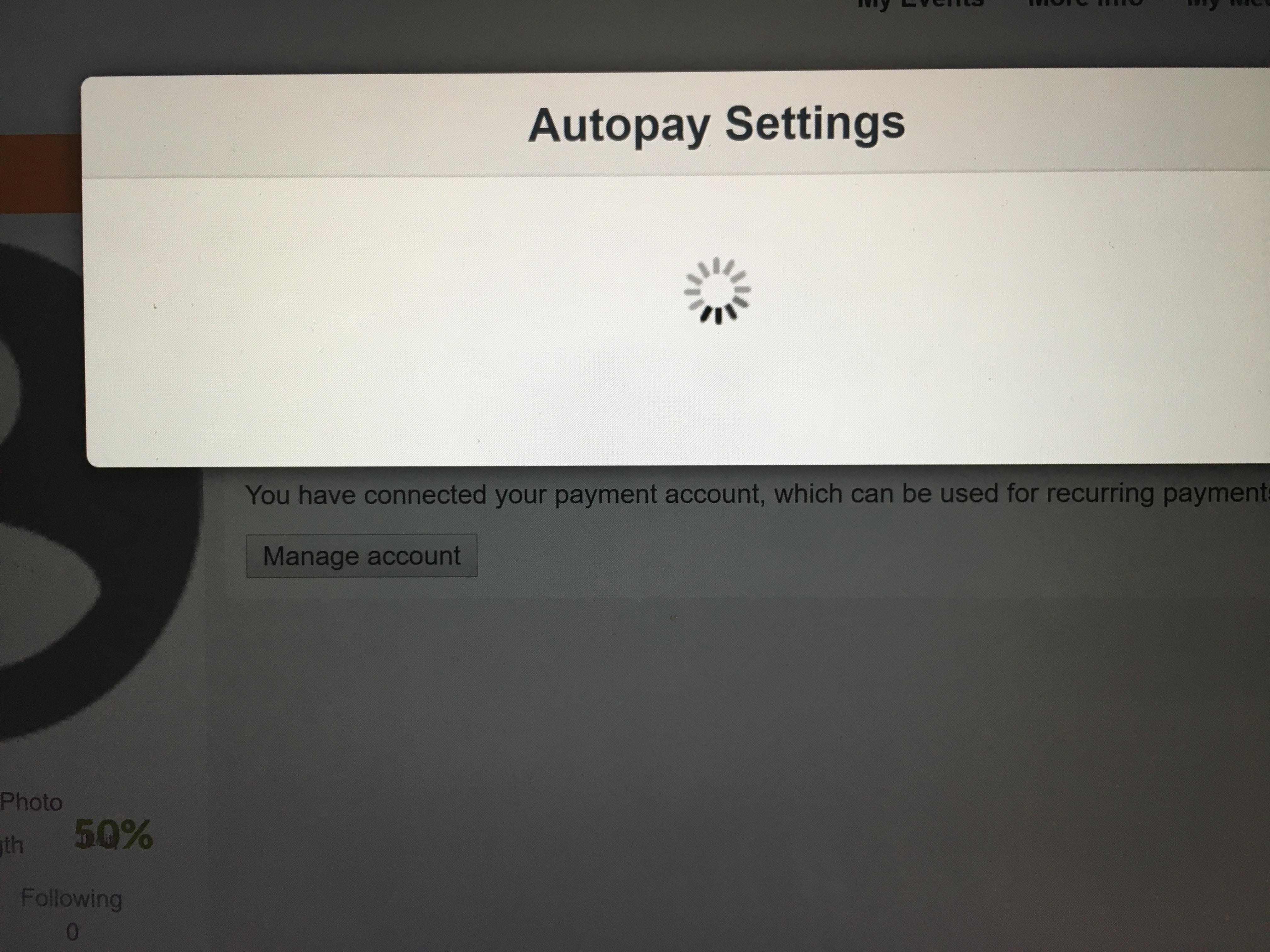

Comments
0 comments
Please sign in to leave a comment.